Integrated AI Call Analyzer: Detailed Insights on Every Call
Jan 20, 2025
•4 minute read•1399 views
In today's era of globalised and competitive market-place, what makes a business ahead of its competitors is not just the quality and quantity of its products and services, but also how much insight/intelligence one has regarding their business. Since Callchimp.ai is a platform where businesses engage with their customers/clients with regard to their products and services, it also becomes an important place for assessing needs and wants of customers, thus generating useful business insights. Realising this use-case of Callchimp.ai’s platform and in keeping with its tradition of innovation and quality in its services, Callchimp.ai has developed AI Call Analyser as an important tool to help generate deeper and customised insights of every AI Calling done on its platform. The detailed call analysis done by AI Call Analyser can also be used to generate useful market intelligence as every calling done is a part of business.
Callchimp also offers AI Audio Call Analyser for analysing external audio calls and audio calls of manual calling systems. For detailed information regarding this feature users are advised to contact Callchimp.ai.
For any queries related to how the External Audio Call Analyser functions, please visit the following link-
https://callchimp.ai/blogs/smart-multilingual-ai-calling-software-with-audio-analyser
Deploying AI Call Analyser on Callchimp.ai
Enabling AI Call Analysis for a campaign is very easy. It can be done in 6 simple steps as illustrated below.
Open the Campaigns Window by Clicking on Campaigns Tab provided on the left side of Callchimp Dashboard.
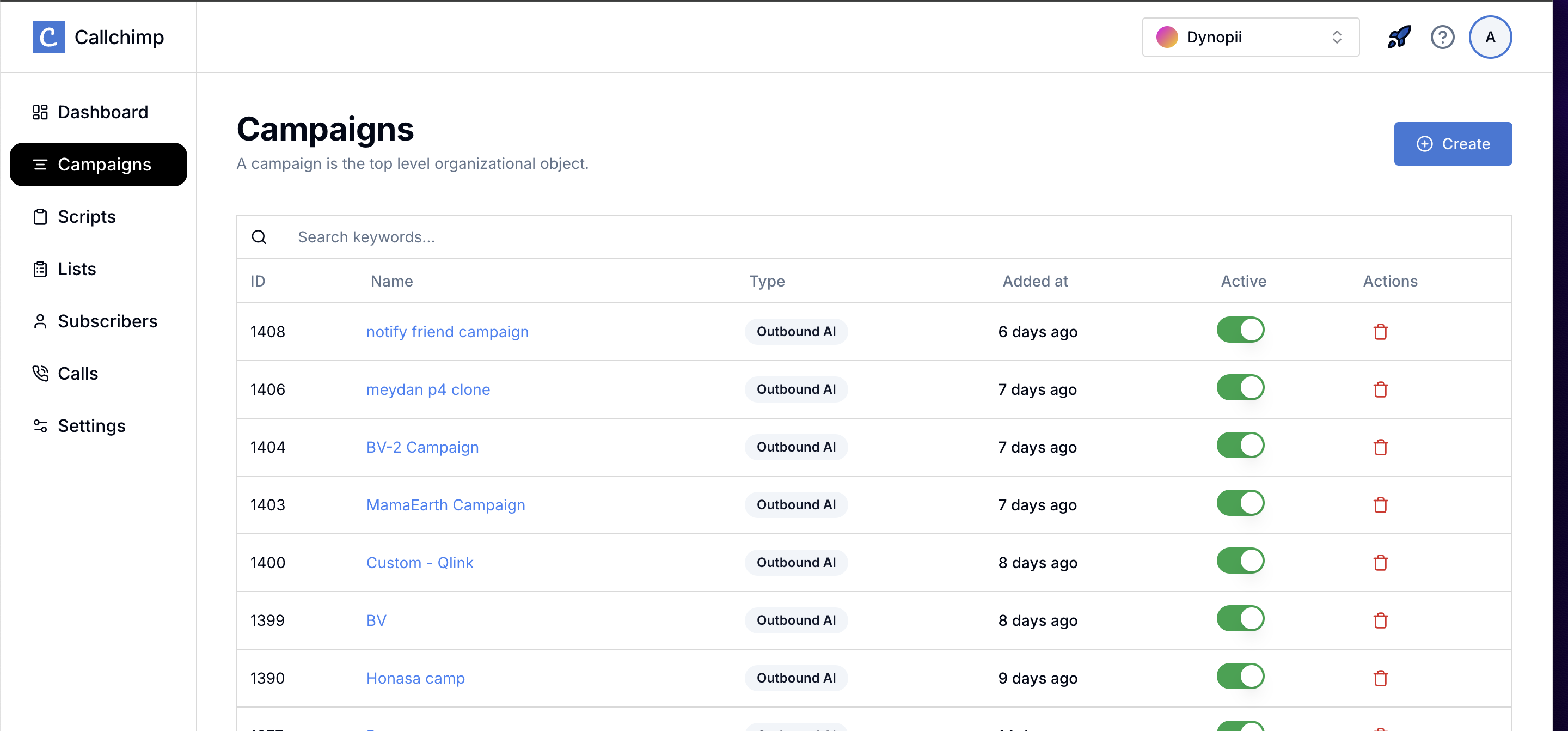
Select, by clicking, name of the campaign for which you are going to enable AI Call analysis services. Here, I have chosen the campaign ‘meydan p4 clone’ for AI Call Analysis.
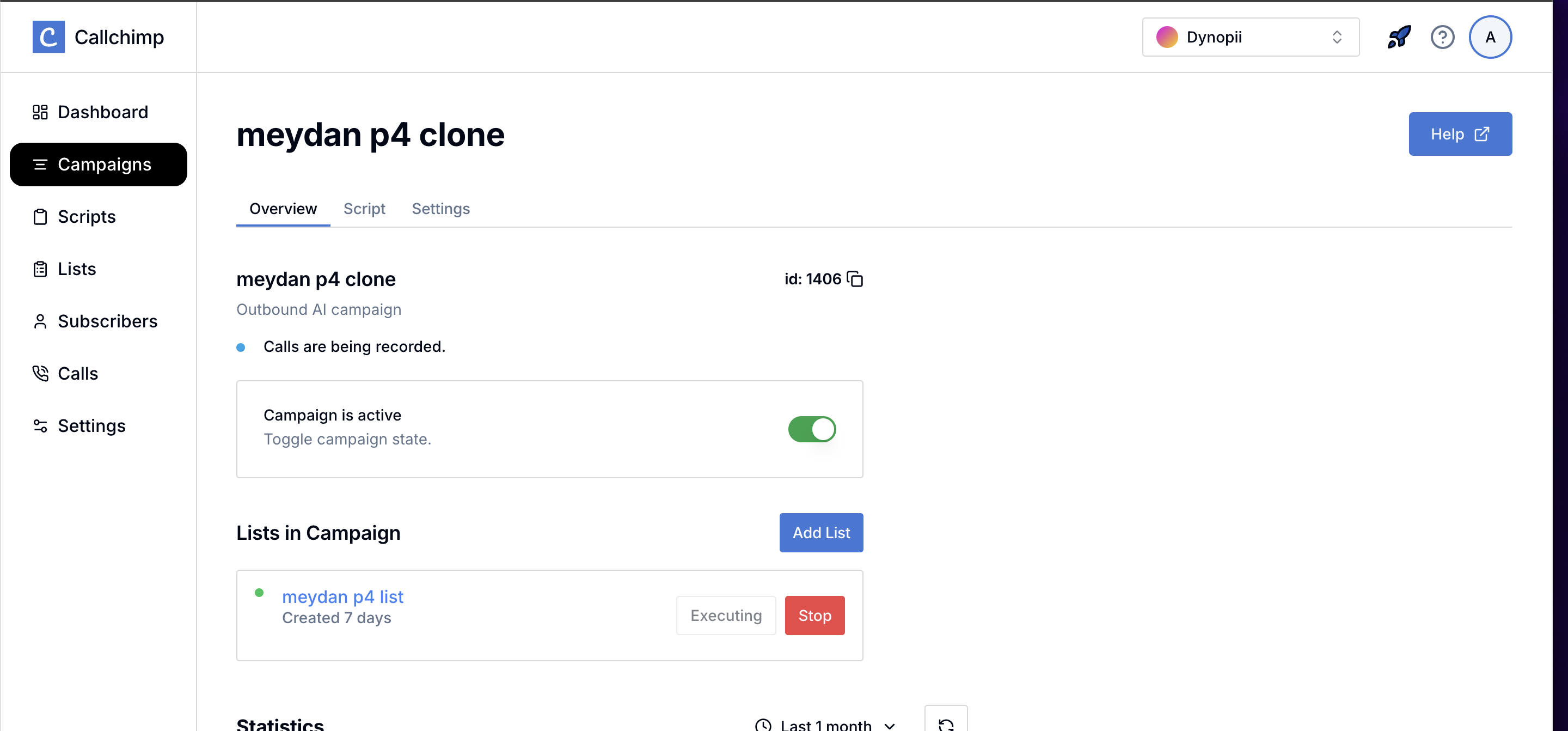
Go to the Settings Tab inside your campaign’s window, and click on it to open the Settings Menu.
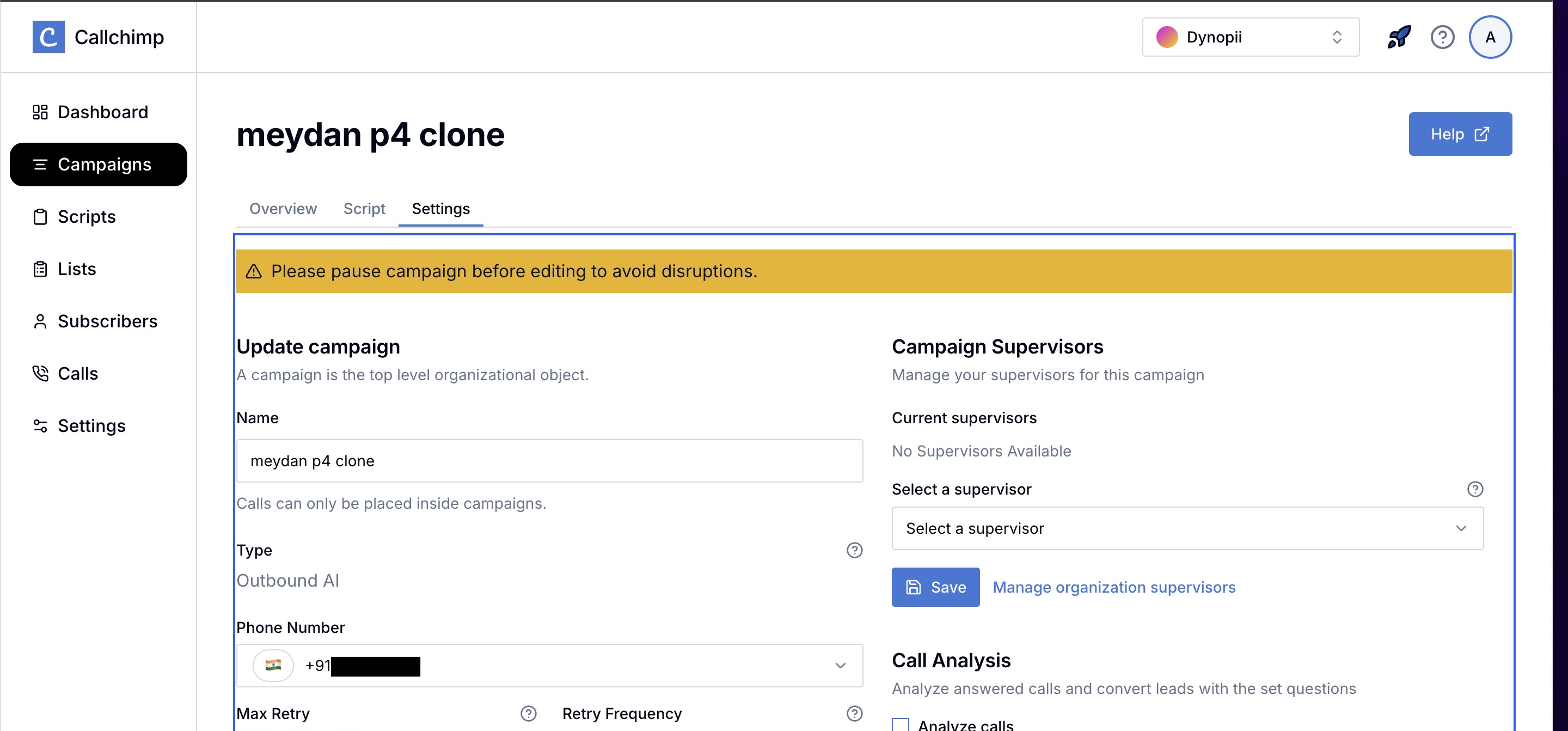
Inside the Settings Menu, there is the Call Analysis option. Here, you can see a blank check-box before Analyze Calls label. Click inside this check-box to enable AI Call Analysis. The check-box colour changes to blue with a white tick-mark inside. Also, a text-box with ‘Question 1” written inside (by default), a ‘+ Add Question’ button and a Save button appear below this.
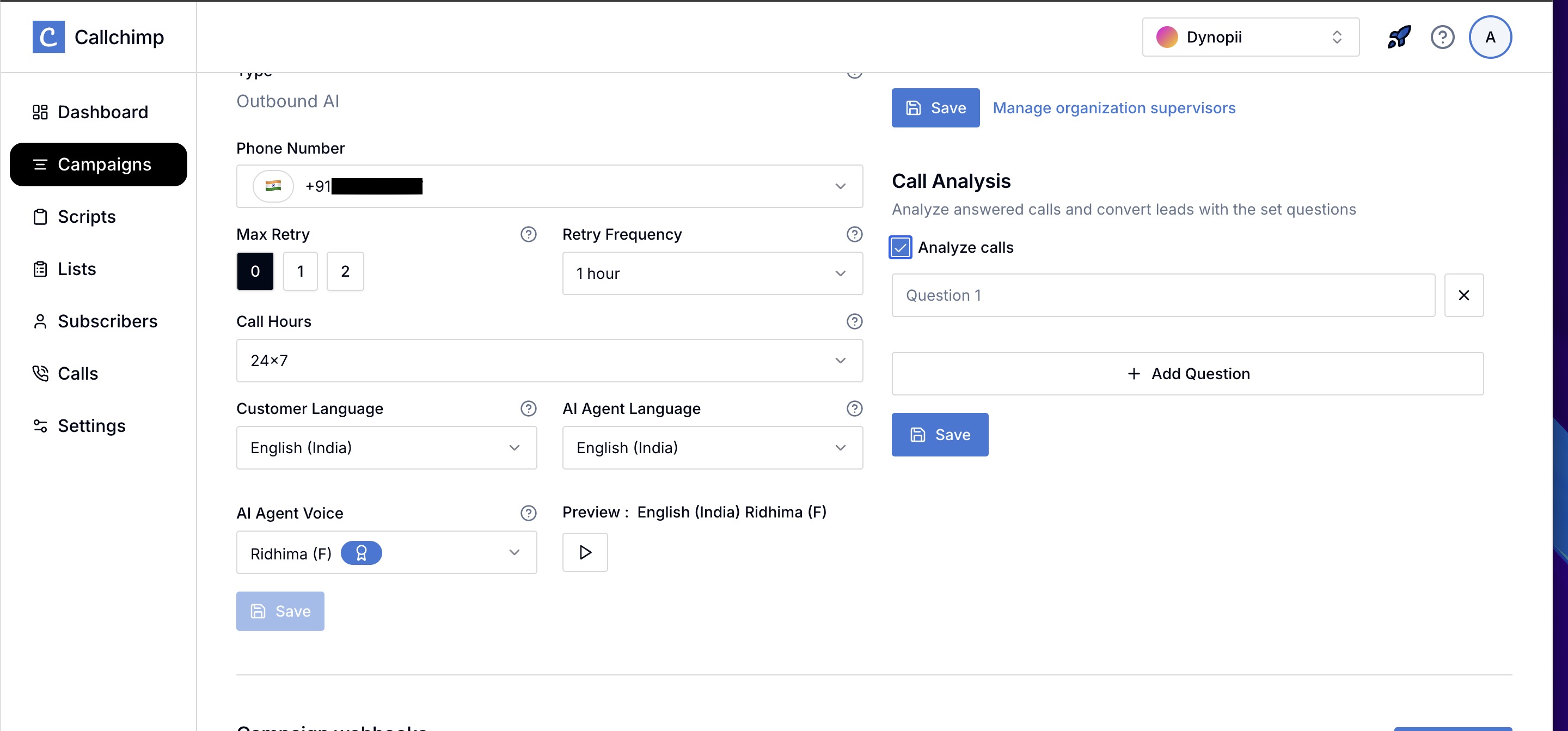
Click inside “Question 1” text-box to add a question as shown in the figure given below. Click on ‘+ Add Question’ button again to add another question in the next line. Type your next question inside ‘Question 2’ text-box. Similarly, you can add as many questions as you need.
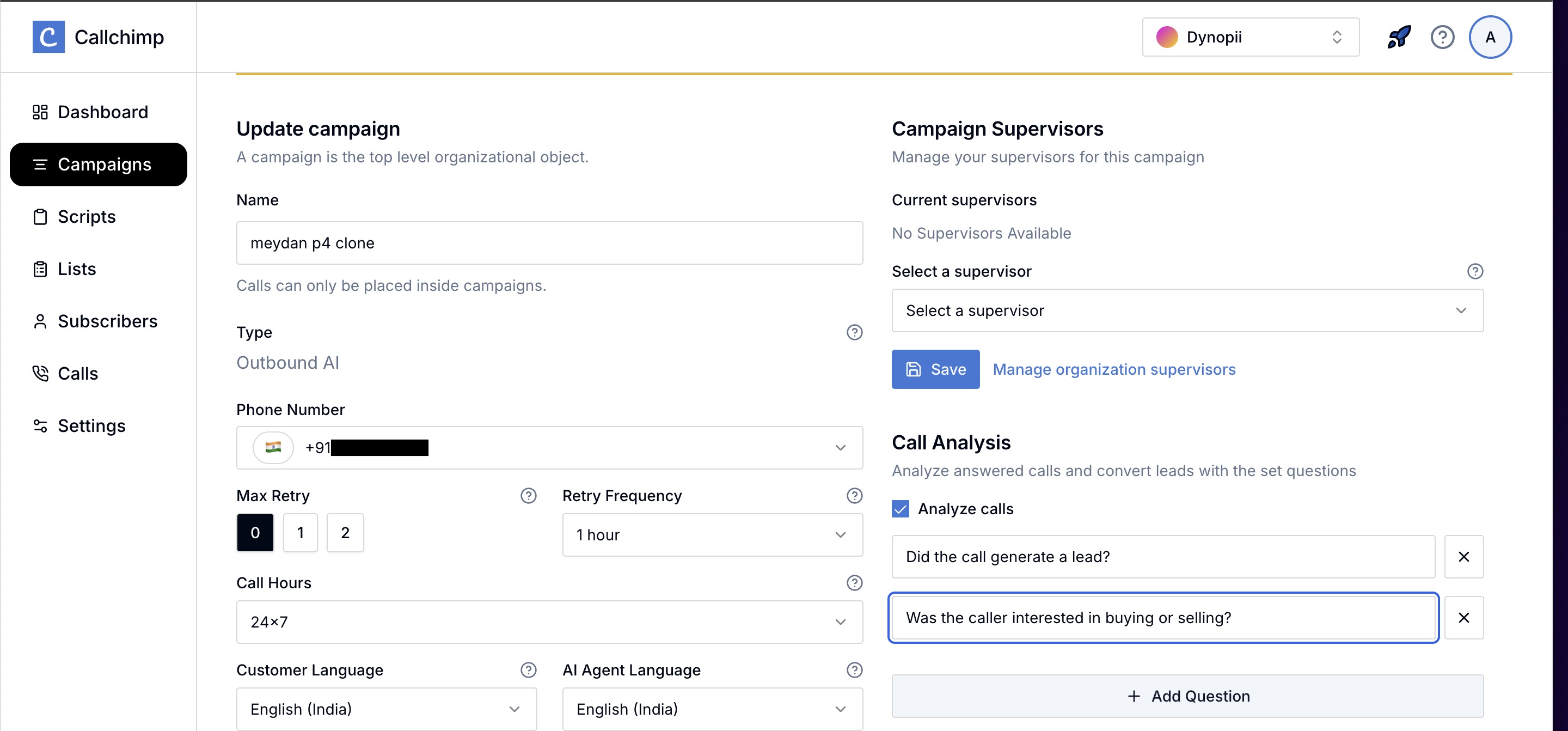
Lastly, Click on the Save button below the last question in the Call Analysis section to finish setting up the AI Call Analyser for your campaign. You can view the results of call analysis done by visiting Calls > Calls History from Callchimp Dashboard. In Calls History Page, Click on respective Call ID to view the results as shown in the figure below.
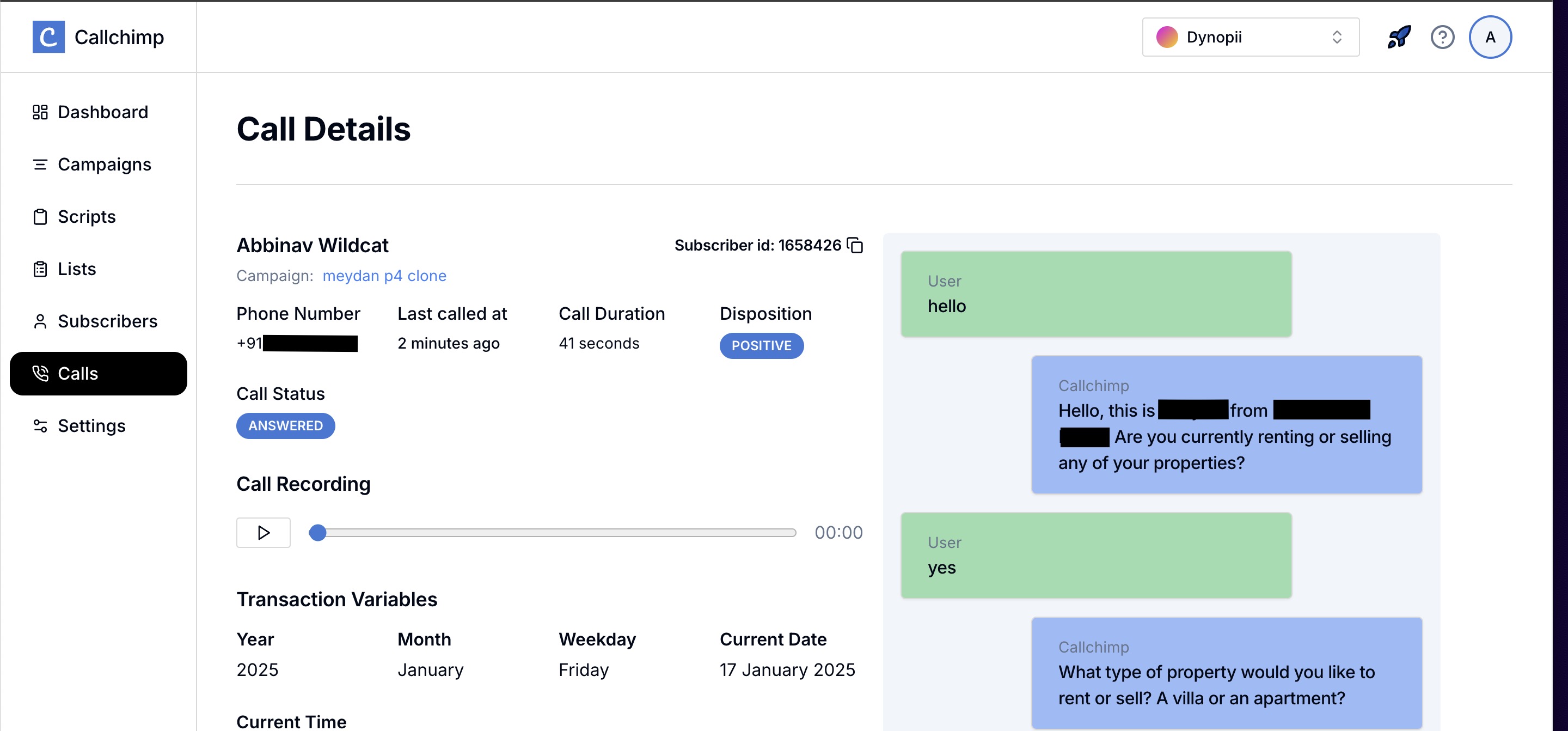
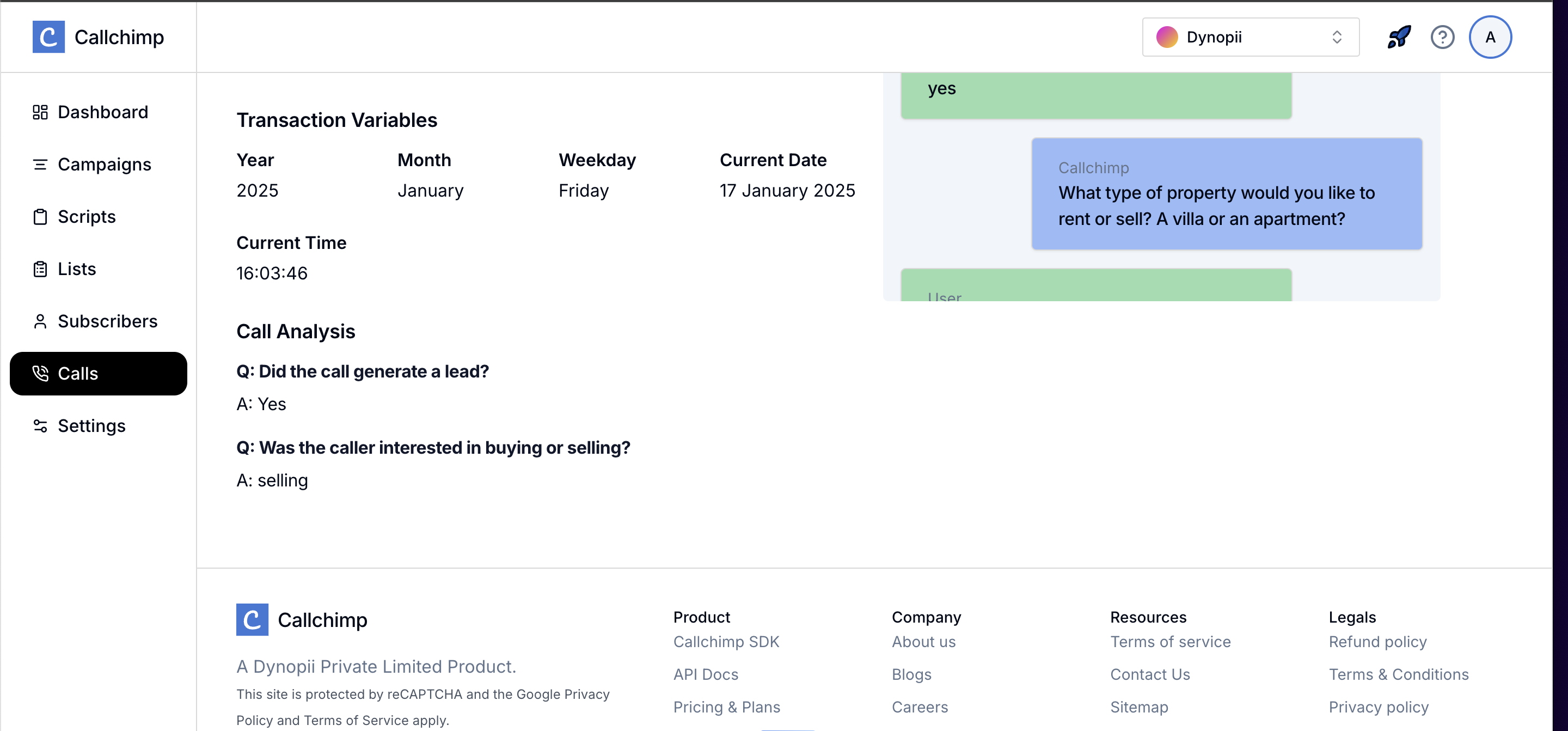
AI Call Analyser Advantages
- Helps to know whether important objectives of the call are met:
In a traditional Call Center setting, it is quite a tedious and time-consuming exercise to scrutinize every audio call one by one for any problems or shortcomings in the calling system. By deploying Callchimp’s AI Call Analyser, this process can be automated and accomplished in a much shorter time with minimum effort. Achieving call objectives are the reason why businesses really do any calling. Calling objectives may differ based on different types of calling that businesses do. The AI Call Analyser helps businesses formulate detailed and specific questions so that businesses can have a better idea of whether the specific call objectives are met or not. The user can set specific objectives for calls and check if these objectives are met using a set of questions in the Call Analyser. Q/As feature of Call Analyser gives out answers containing the relevant information.
- Helps in Faster, Deeper and Efficient Analysis of Every Call:
It is aptly said ‘Time is money’. Keeping this in mind, Callchimp.ai puts a great emphasis on making its services not only efficient but also quick. Businesses need the analysis on the go. It gives them time to make the required modifications or changes in their campaign as soon as any problems are detected by the AI Call Analyser . This not only saves time but also helps save the money invested for the purpose of calling.
- Call-Audio and Call-Transcript Generation:
Users can obtain the transcript of every conversation along with the audio recording.
- Sends a Google Sheet of the Call Analysis Done:
The AI call analyser also prepares and sends a Google Sheet via an e-mail containing the full details of Call Analysis done for every AI calling in the campaign.
Afterthought
Keeping in consideration the market dynamics of a globalised world, businesses’ need for modernisation is not just a luxury but also, a necessity. To meet this necessity, businesses need to find innovative and tech-savy solutions such as Callchimp.ai’s AI Call Analyser. The AI Call Analyser is surely going to revolutionise AI Calling in the times to come.
For more information and help with setting up the ‘AI Call Analyser’ for your business’s AI Calling Campaign, kindly visit us at Callchimp.ai or mail us at [email protected].
