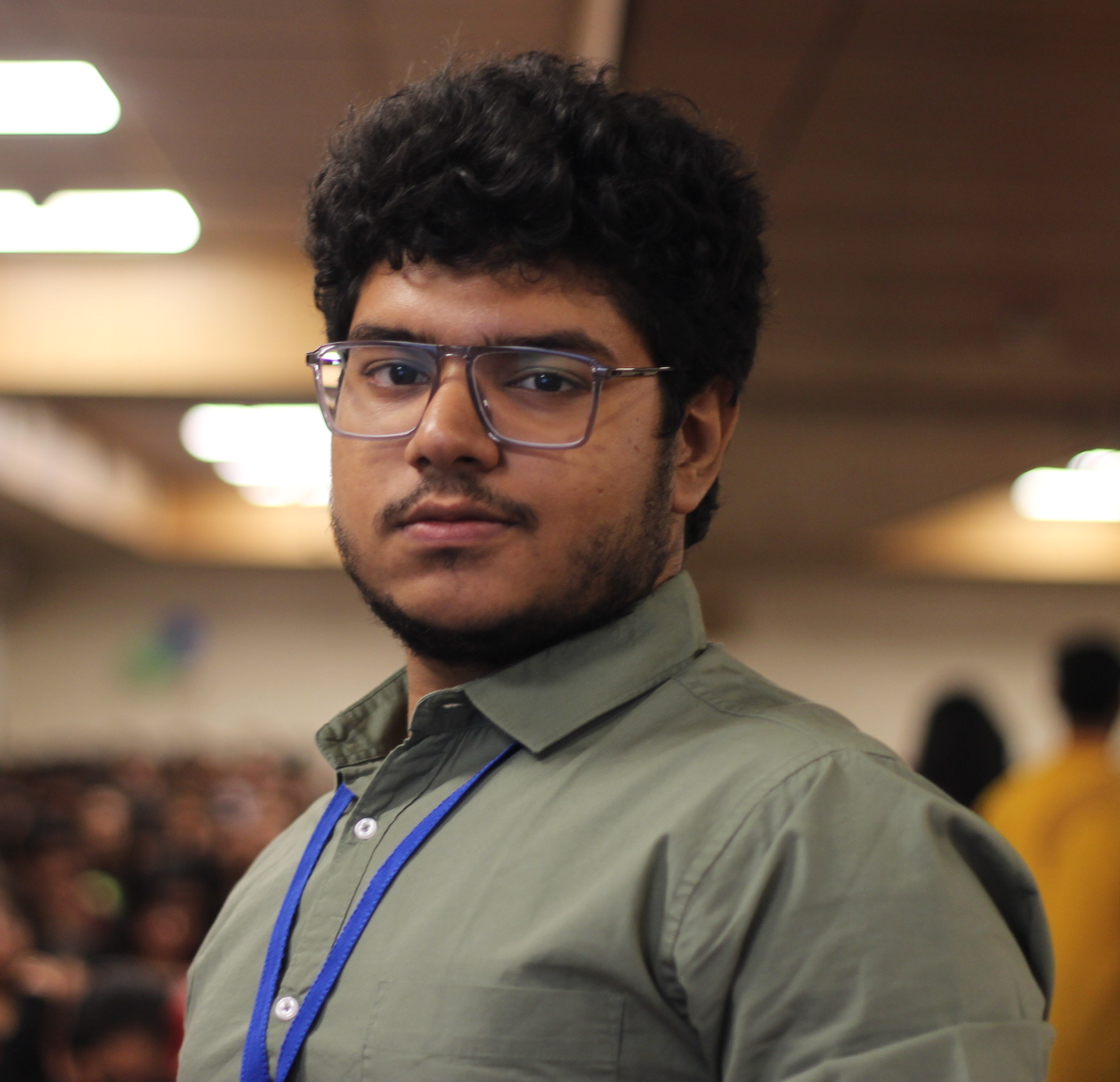Starting Out with Callchimp APIs: A Simple Guide
Sep 19, 2024
•2 minute read•1191 views
Callchimp has brought the power of AI to a simple phone call. With the team's revolutionary vision and brilliant minds putting together the tech, Callchimp has placed over 2 million calls with a nearly 6% conversion rate.
Callchimp's APIs are available at https://api.callchimp.ai for developers to use.
With Callchimp's APIs, it becomes possible to integrate Callchimp with your own product/tool. Integrations with existing services like WordPress, woo-commerce, WhatsApp, etc. become easier and more seamless.
Getting Callchimp's API Key
To use the APIs, one first needs to get an API key.
Click on
Create.Give your API key a name, and set an expiry date. Click on
Add.
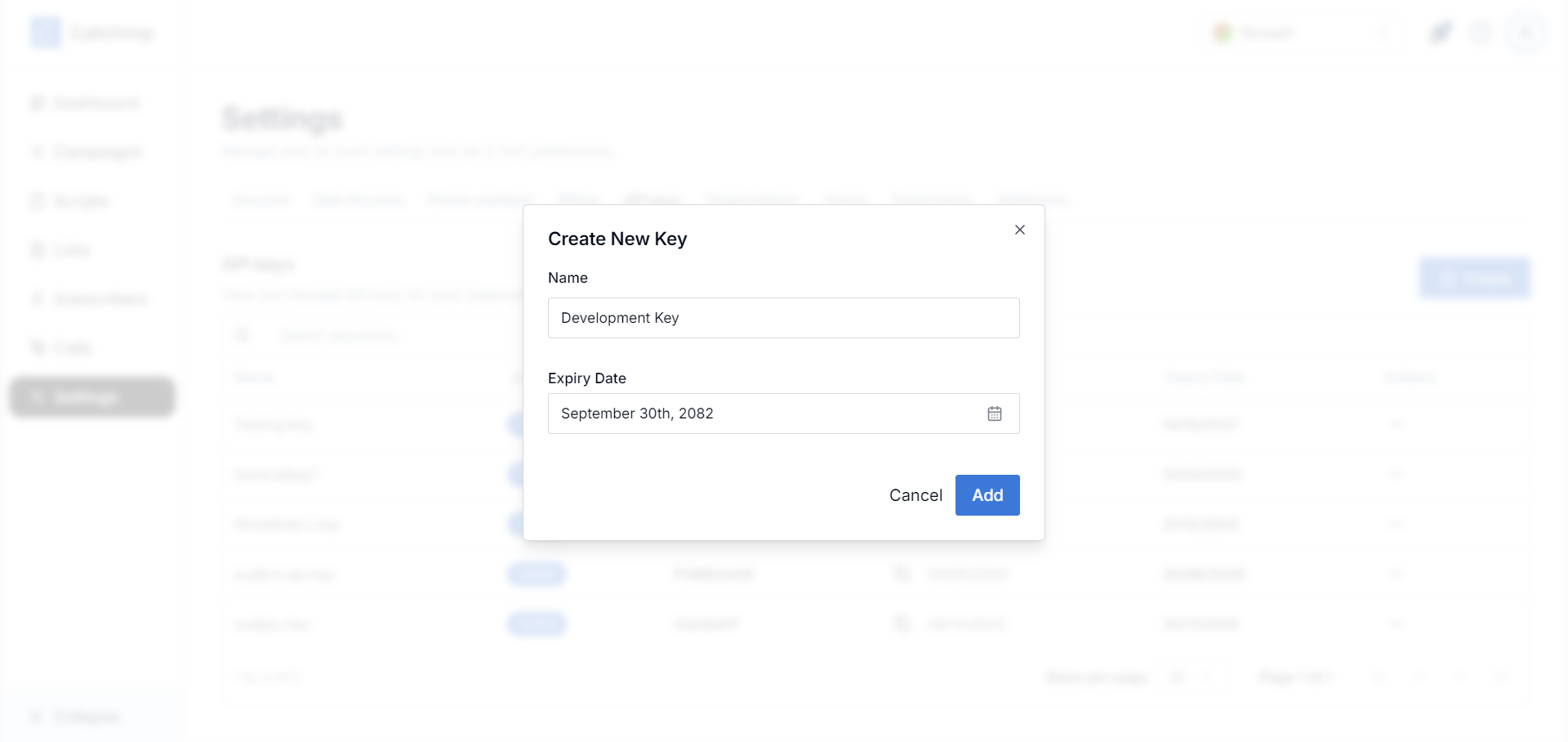
Once created, a modal pops up with the API key.
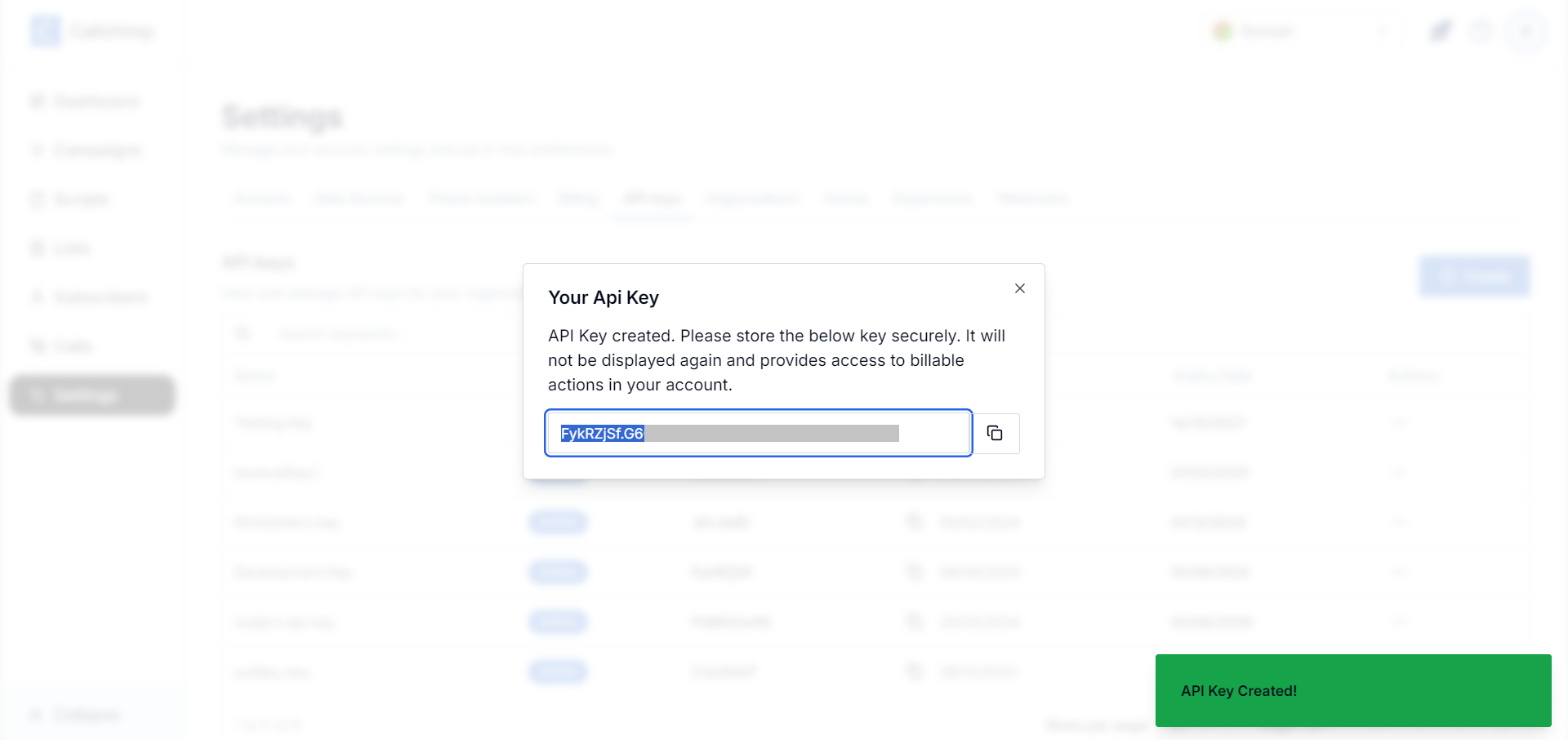
Please ensure you copy and save it somewhere before closing. The API Key will not be visible again.
Explore Callchimp's API Docs
The API documentation/playground is available at https://api.callchimp.ai.
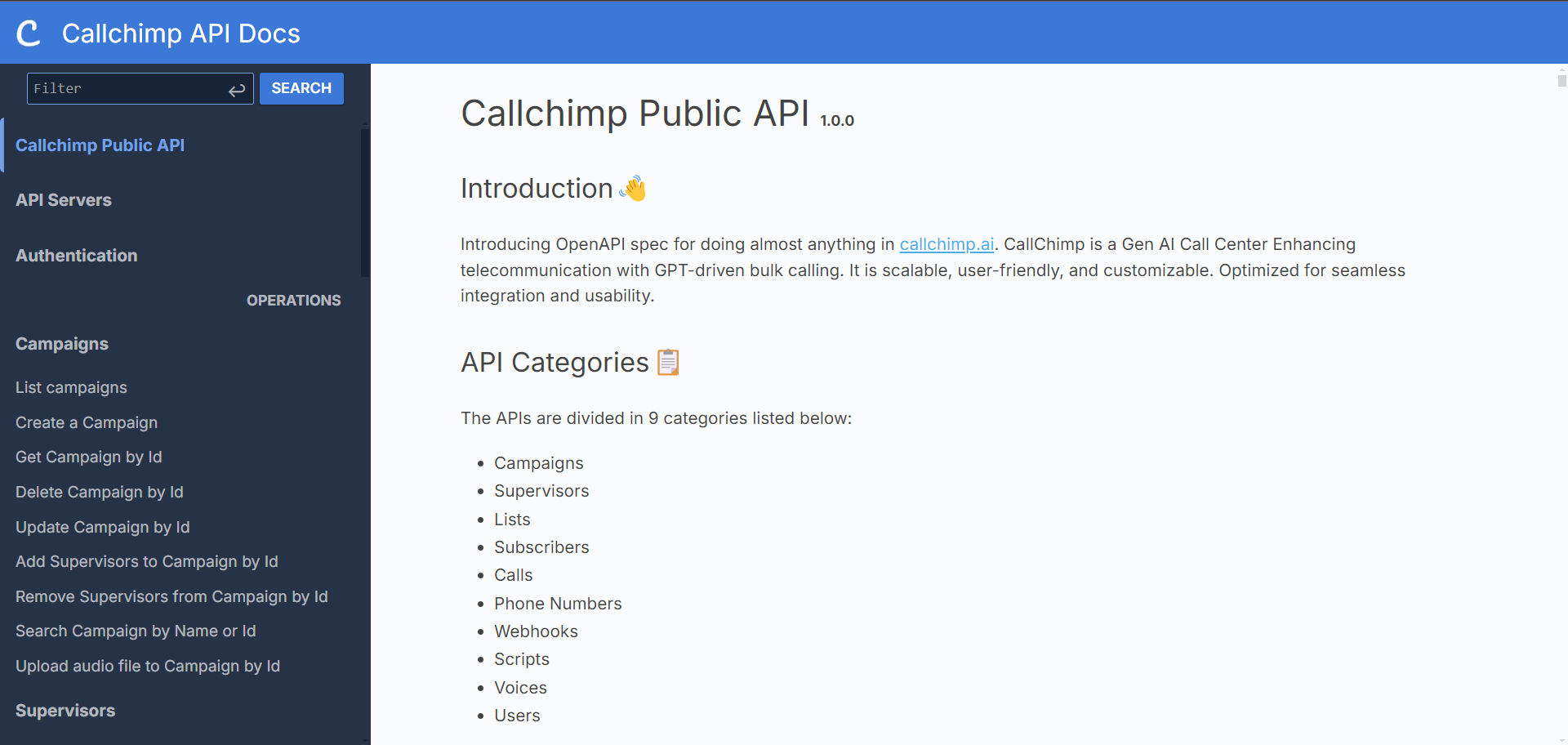
The API docs are segmented into different core categories.
Under Authentication, you can set the API key and select the server to test the playground.
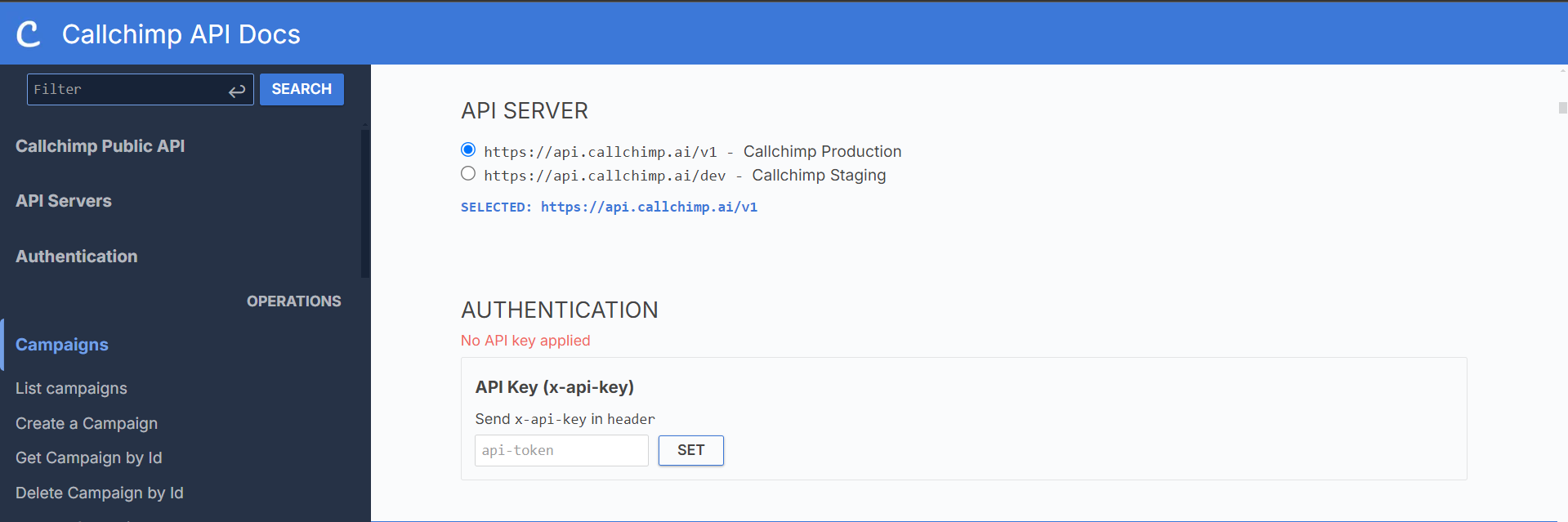
Below is an example of an API call placed with ThunderClient
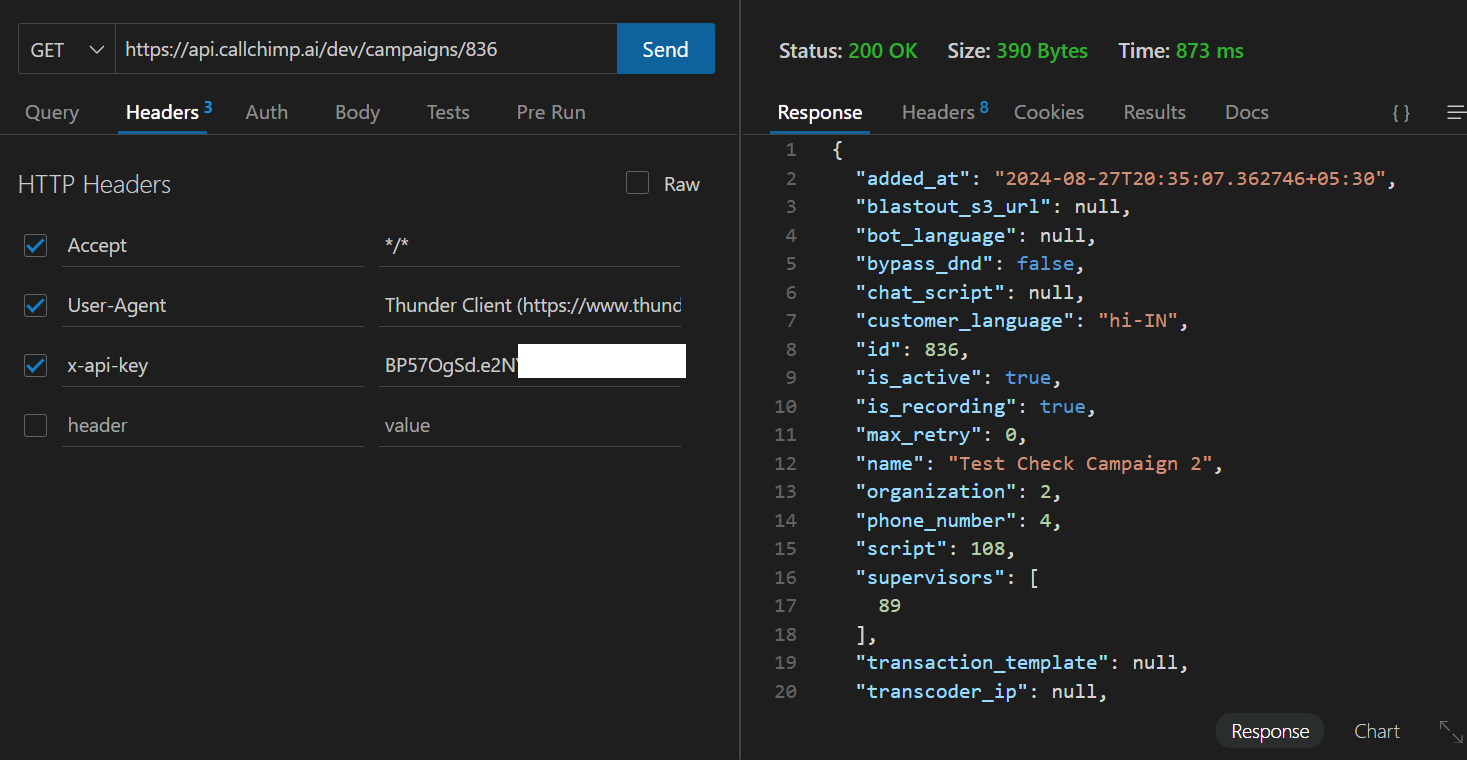
Build with Callchimp
At Callchimp, we encourage developers to try out our APIs and build awesome stuff with them. Here are a few examples of people in the community creating amazing projects with Callchimp:
https://callchimp.ai/blogs/decoding-the-architecture-of-dialmyfable-build-with-callchimp
https://callchimp.ai/blogs/empowering-customer-support-with-ecomsupport-build-with-callchimp
https://callchimp.ai/blogs/decrypting-passwordless-login-build-with-callchimp-pt-3
That's it, folks!
With just a few steps, you're ready to create or integrate Callchimp APIs into your products and take the power of telephonic AI to the next level.